Home> Progression3 > | コンポーネントスタイルでの制作 > 1-2 表示位置を設定する
1-2 表示位置を設定する
- 2008年8月21日 11:27
- Progression3 | コンポーネントスタイルでの制作
easycasting.xmlのcast要素に「x属性」「y属性」を追加し、表示位置を設定する。
設定前
easycasting.xmlは以下。
<?xml version="1.0" encoding="utf-8" ?>
<prml version="2.0.0" type="text/easycasting">
<scene name="index">
<cast cls="Logo" />
</scene>
</prml>
設定後
cast要素にx属性、y属性を追加する。x,yの属性値でステージ上の座標を指定する。
<?xml version="1.0" encoding="utf-8" ?>
<prml version="2.0.0" type="text/easycasting">
<scene name="index">
<cast cls="Logo" x="100" y="100" />
</scene>
</prml>
cast要素については、リファレンスを参照して理解を深めておこう。
→ PRAM リファレンス (ver.2のものなので、仕様が変更になっているかもしれない)
ver.3ではシーンエディタが実装されるそうなので、もっと簡単に設定できるようになるはず。
- Newer: 1-3 フェードインで表示する
- Older: 1-1 表示オブジェクトを追加する
Home> Progression3 > | コンポーネントスタイルでの制作 > 1-2 表示位置を設定する
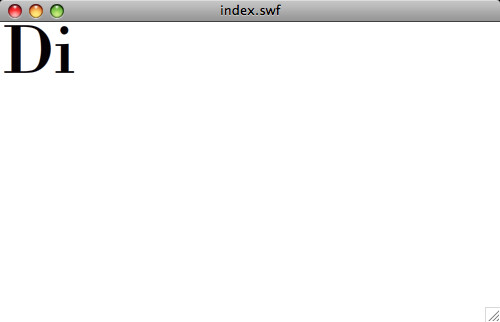
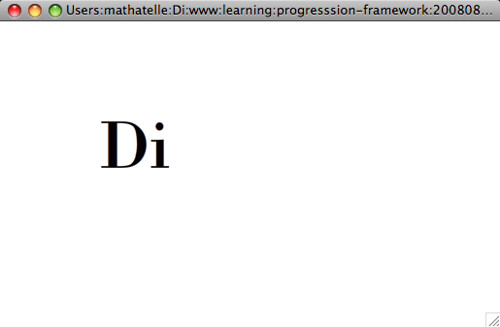
![Web Designing (ウェブデザイニング) 2009年 08月号 [雑誌]](http://ecx.images-amazon.com/images/I/512rkaSlQDL._SL160_.jpg)
](http://ecx.images-amazon.com/images/I/41cN9vfNSZL._SL160_.jpg)







![Flash Math & Physics Design:ActionScript 3.0による数学・物理学表現[入門編]](http://ecx.images-amazon.com/images/I/51vM6bM1sbL._SL160_.jpg)



